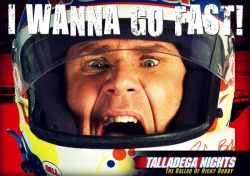 The other day I received an email from UPitch. It’s basically like Tinder for PR pitches. Still not sure? Here’s the gist:
The other day I received an email from UPitch. It’s basically like Tinder for PR pitches. Still not sure? Here’s the gist:
You open the app and see a pitch. Then you have two options:
- You don’t like it, don’t care, or generally are disinterested, then you swipe it left off the screen and see the next one (anonymously).
- You like it and want to know more, you swipe it right and connect with the PR professional behind the pitch to begin the conversation.
What’s the point? Speed. Within a minute you can swipe through a dozen that are irrelevant to you personally and find the one or two that you want to pursue.
Taking the Leap
Now, what if we apply this to recruiting and HR? If you ask me, we’re in need of some speeding up. Many processes are bogged down and full of friction points. Employees need more from us. The business needs more from us. And we’re just struggling to fax in the darn health insurance forms. Yeah, I know the feeling. :-)
So, where were we? Oh yeah, uses for a speedy HR app. Here are a few potential ways to leverage this sort of technology:
- For HR: swiping across candidate resumes with a headline and 2-3 key bullet points
- For managers: picking out the right recognition/reward for employees who meet goals
- For employees: checking out available training/development opportunities
- For employees: (flipping responsibility for #2) looking through available rewards for meeting a goal
- For employees: bidding on open jobs/projects within the organization with their available time
Again, as I said earlier, this is very individualized, and it can even change depending on the day/time a selection is made. For instance, years ago one of my favorite managers would come by at 3:00 in the afternoon and say, “Grab your notebook. We’re walking downstairs for ice cream for a quick meeting to discuss some things. My treat!” Asking that at 9:00 in the morning might not have received an enthusiastic response, but in mid-afternoon it was the perfect way to show her appreciation and get everyone away from their desks for a bit.
So, what do you think? Crazy or awesome? What ways would you use something like this, whether for yourself or for manager/employee self service?Â
Leave a Reply
You must be logged in to post a comment.