Recruiting process improvement, at its finest.
That’s the thought that whipped through my brain earlier this week when I was able to conquer a problem with our recruiting process that has plagued me on and off for approximately 20 months. Here’s the gist of it:
I signed us up for SmartRecruiters back in April 2010. I really like the service (the basic tool is free!), and it was a drastic improvement over our previous system of collecting emailed resumes from interested applicants. Blah.
So I’m cruising along and suddenly have an epiphany. At the time I was using MailChimp to deliver my email newsletter for the blog, and I thought to myself, “What if I could tie our job opening feed from SmartRecruiters into MailChimp? Then people who come to our careers page and don’t see a job they are interested in can submit their email address to be notified of our new job openings automatically.”
The basic principle behind the technology (reading a feed of jobs and pushing out an email about new additions to the list) was sound, and I’d seen it work well for the website.
The key purpose: building engagement in our recruiting process
I wanted to increase engagement in our recruiting process and help candidates learn more about us at the same time. There’s a neat tool within applications like MailChimp that allow you to send automatic emails to someone at regular intervals (autoresponders). In my mind, here’s what that meant:
- Person submits email and gets a warm welcome response immediately.
- 2-3 days later, the person gets an email that goes over our basic hiring process and how it works if they should ever move into that phase with us.
- 2-3 days later, the person gets an email that delves deep into our culture, what we believe, and how that plays a part in the hiring process. It gives them a chance to opt out if they see that we aren’t a place they would like working (on the flip side, it also can turn them into an even bigger fan if they turn out to be a great fit for our culture).
- 2-3 days later, the person gets some general tips on how to prepare for an interview, what to wear, etc.
- Et cetera. The only limit is your creativity, though you wouldn’t want to schedule so many that you’re becoming annoying.
Starting to get my drift? With a tool like this, I could get a lukewarm person very interested in working with us in under a week and without having any hands-on work after the setup. I’m building our brand and keeping our recruiting process lean at the same time.
Disclaimer: I’m all about a high-touch recruiting process, but when you’re the only HR person around, you have to get creative with how to manage the workload of recruiting. I can’t personally talk with every candidate who applies, and I think this is the greatest gift I can offer to someone, since it is valuable information and could help them in the event we have something open that fits their skills/interests.Â
The problem
So that all sounds very positive and encouraging, right? However, when I started trying to test it out, I couldn’t make it work. I’m nerdy, but I’m not a full-blown geek, and even the tech support guys at SmartRecruiters seemed to be stumped.
So I shelved the idea and vowed to give it a few minutes every so often to see if I can figure out some sort of workaround. Approximately twenty months go by with no progress.
Then I accidentally found the solution.
Feed43 to the Rescue
I was doing some research on how to track content online, and I ran across the Feed43 service. It’s a bit technical, but basically the service monitors a webpage and can notify you of any changes to the site. I set that up to monitor our jobs page in SmartRecruiters (http://smartrecruiters.com/psisimulation) and to kick out changes that are formatted like our job postings.
Then I tested it by plugging the feed into MailChimp to create an RSS-to-Email campaign. And it worked.
So let’s look at the nuts and bolts of how to do this. It will take you about 30 minutes to set everything up if you don’t already have a SmartRecruiters or MailChimp account (both are free). It will change your recruiting process by helping to engage candidates and prepare them for working with your company.
How to Integrate SmartRecruiters and MailChimp
I’ll go through the basic recruiting process improvement concept one more time before we get into the hands-on part of this tutorial. I think it’s critical that you have a grasp of what is supposed to happen and why so you better understand the whole process.
- Candidate visits your website and provides email address to be notified of future job openings
- At some later date, you post a new job to your SmartRecruiters account
- Feed43 monitors your SmartRecruiters job page and sees a new job added to the page
- MailChimp checks the feed and sees that it has an updated item, so it sends out an email to the candidate’s email address
- (optional) you set up autoresponders to automatically send messages to the candidate
I have skipped over some of the simpler steps (like setting up user accounts with these services) because they are fairly easy to do. See the note at the bottom of this article on what to do if you run into trouble and need help.Â
Set up account at SmartRecruiters (free)
This is very simple and takes a few minutes to do.
![]()
This is the page that you’ll be using to set up the feed. It’s located at http://smartrecruiters.com/YourCompanyURL (be sure to plug in your company URL on the end). Here’s what it will look like.
Set up account at MailChimp (free)
*Though the MailChimp app is free to use, I would encourage you to look at the lowest tier of the premium option to get started. It allows you to send autoresponders (the automated messages I mentioned above) and has a few other features that make it worthwhile. I’ve been a customer for of theirs for a while and the low price (~$30/mo) is a great trade for the enhanced engagement that comes with the additional features.
Once you create an account, you will need to create a list that will be used to collect email addresses of interested candidates. It’s very intuitive and takes a few mouse clicks to knock that out.
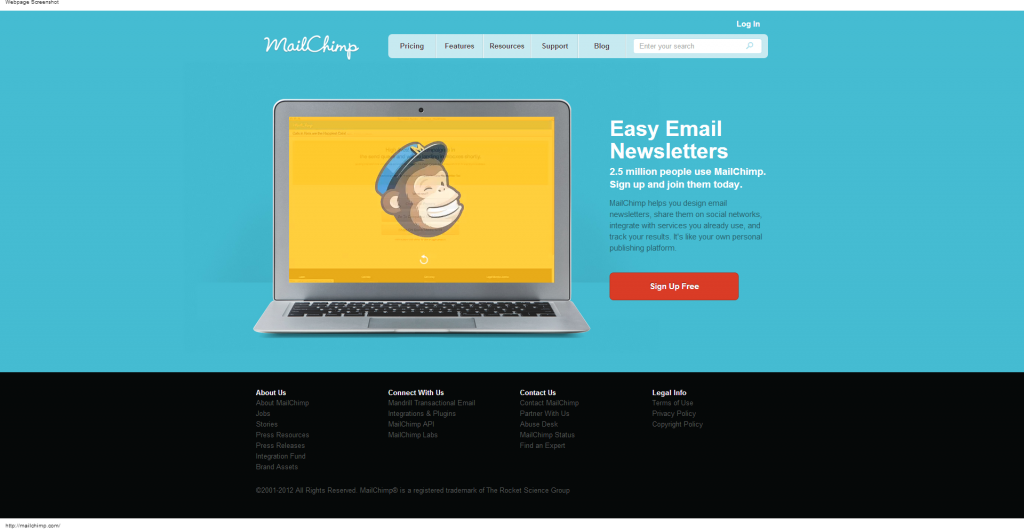
Set up Feed43 account (free)
This is where it gets a little technical, but it should be pretty much copy/paste for much of the setup. The text on some of the images is very small, so please click on the images to view an enlarged version.
Once you have set up an account (it’s very quick once you confirm the welcome message that is emailed to you), it’s time to do the techie part. I’ve put a screenshot below with all of our information in it. It should be as simple as copying the formulas and following the instructions. Click on the image to make it larger. If that’s still not big enough, here is a screenshot of the first half the page (without annotations) and here is the second half of the page (without annotations).
Take heart. Once you finish this part you’re more than halfway finished!
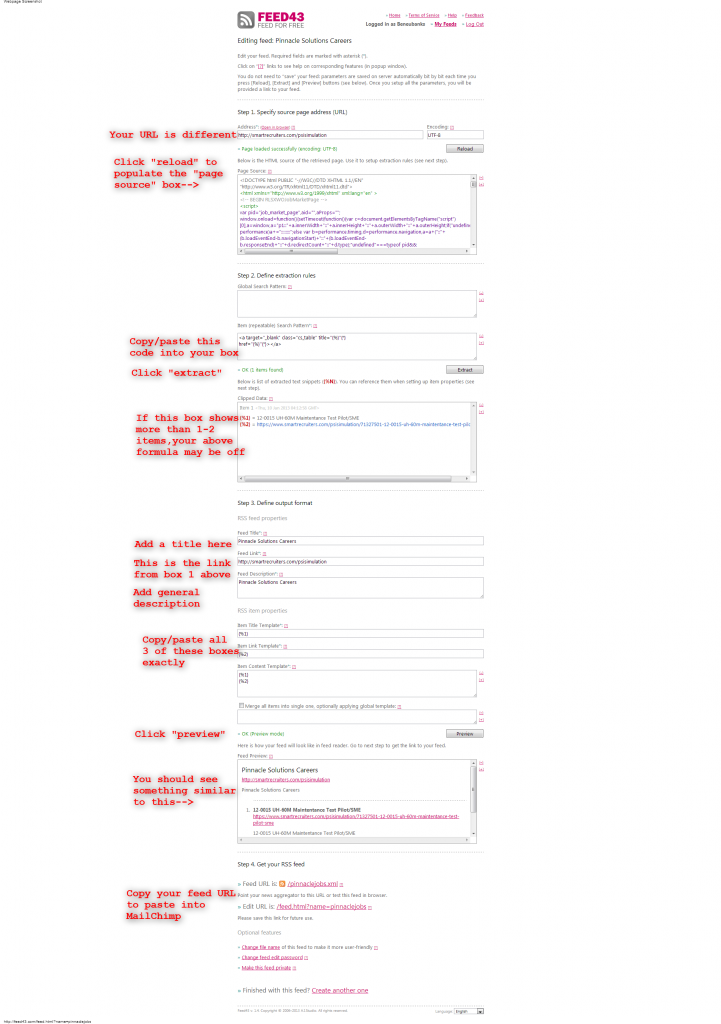
 You should have a link similar to this (but with random characters at the end): http://feed43.com/pinnaclejobs.xml. Copy that entire link and save it. You’ll need it for the next step.
Plug Feed43 xml feed into MailChimp
Log into MailChimp. Click the big red “Create Campaign” button and choose “RSS-Driven” in the drop down box.
So now you’re ready to start entering information into your campaign. You’ll have 6 screens to click through, and they are very quick and painless. You can come back and edit later if need be.
- RSS Feed (paste the feed link into the top box as shown below)
- Click “Recipients”-choose the list that you created when you signed up for MailChimp in the above section
- Click “Setup”-Add a name for the campaign, email address the emails should come from, etc.
- Click “Design”-This is the key to ensure you are pulling the right information into the email. See the next image below for what
Now you need to pick a template. I pick “basic” and then from the list on the left click “RSS” templates. That is the basic foundational email template for you to move forward with this project.
The next image shows the exact code that you will need to ensure that jobs are emailed correctly. Everything from the Pinnacle Solutions logo down to the bottom of the red boxes needs to be included in your email.
Click through to the “Confirm” page and start the campaign. Congratulations! You should be finished. Your recruiting process will never be the same. :-)
Next time you post a job opening, anyone subscribed to the list will see an email like the one below. I highly encourage you to sign up for your own list and test it out to ensure that it’s working properly and that your emails are formatted like you want.
For your information…
This tutorial took me about three hours to put together in total. I can’t troubleshoot every issue you might run into, though I can provide general help in the comments below if you need it. If you run into an issue with SmartRecruiters or MailChimp and don’t know how to do something, I highly encourage you to contact their support teams for more assistance. They are phenomenal and I’ve always had great results with reaching out to them for help. I’m working now on a full-blown redesign of our Careers page on the Pinnacle website, and our recruiting process will change as well.
Now that the general idea for how to make these two applications “talk” to each other is out there, I hope to pull together a few short tutorials on how to use SmartRecruiters and MailChimp for recruiting/HR purposes. If you’re interested in something like that, please leave a comment below!
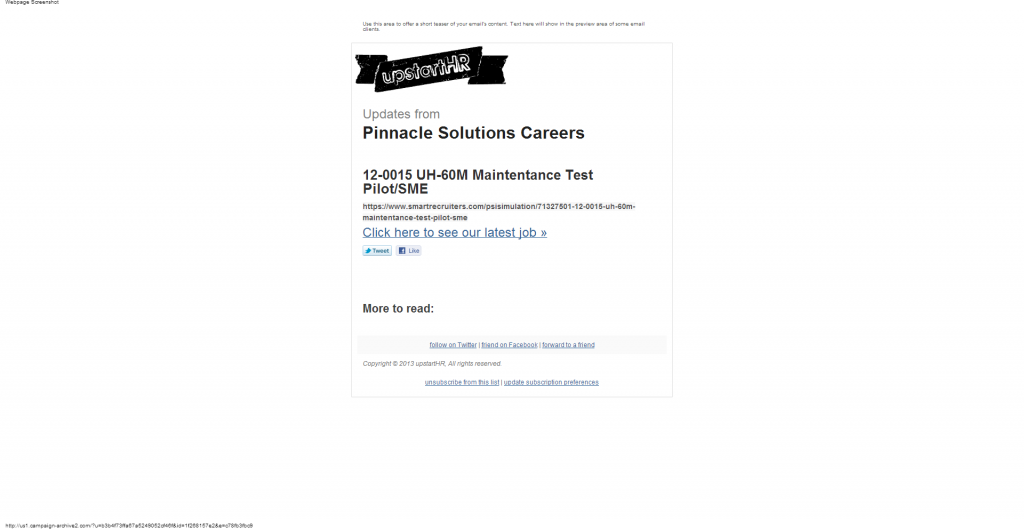
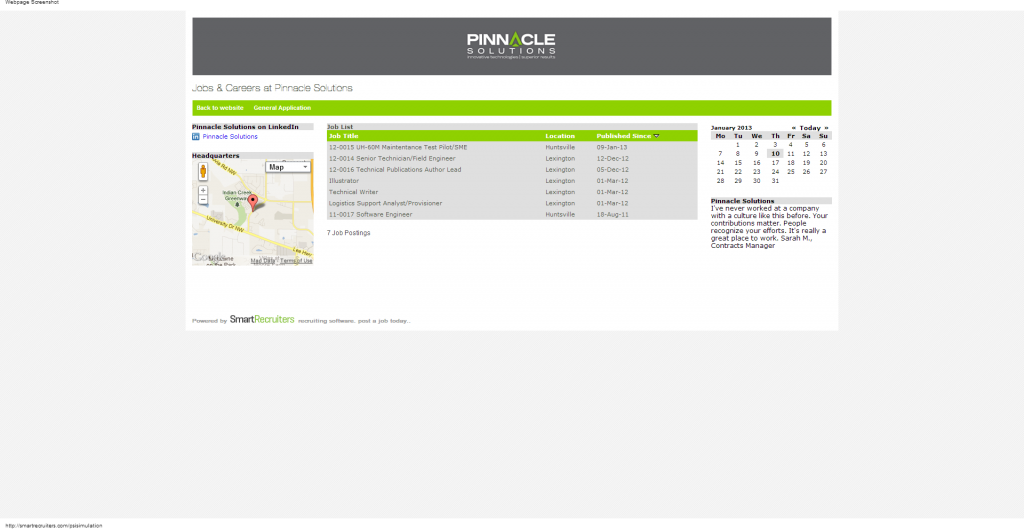
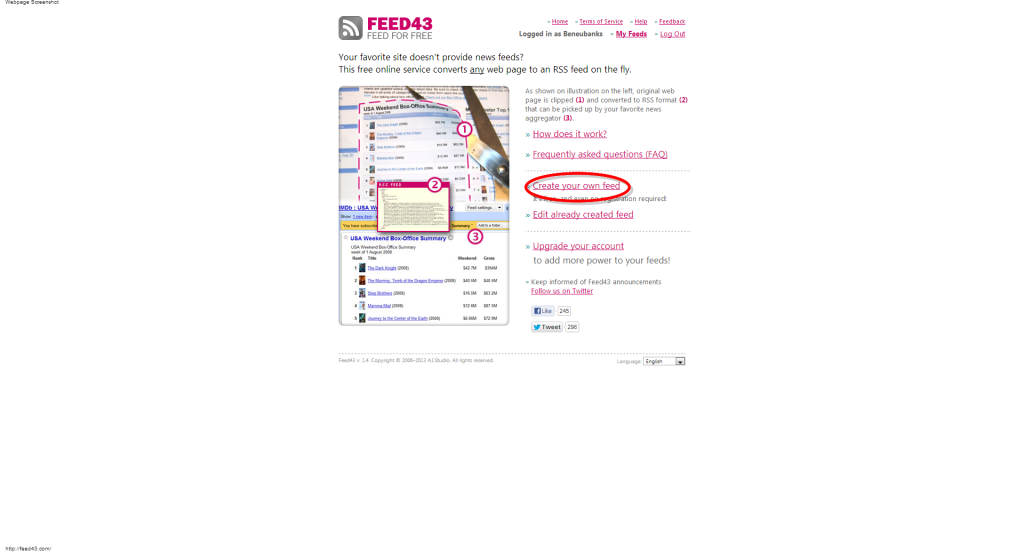
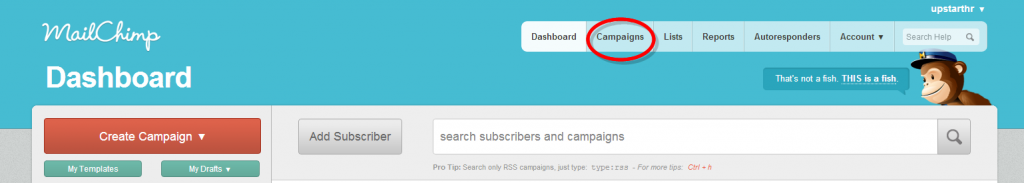
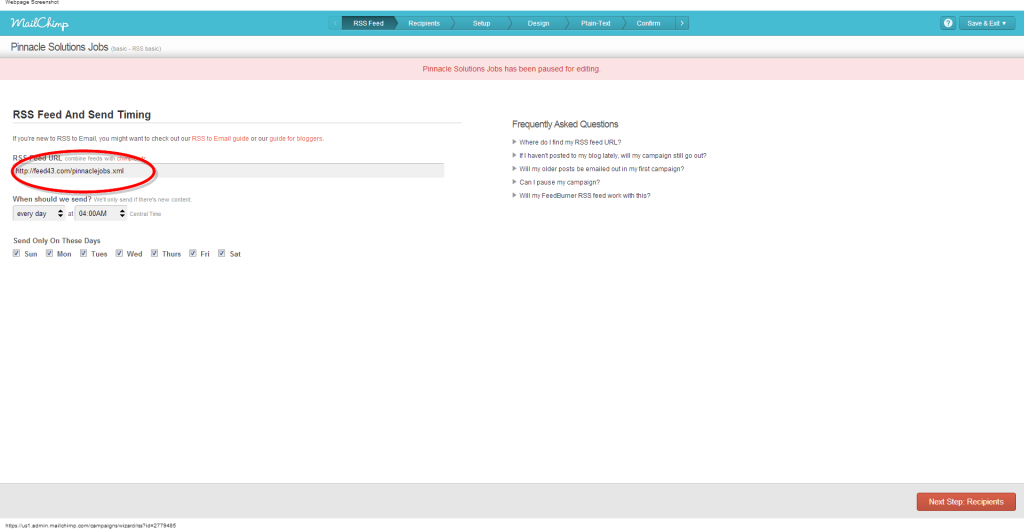
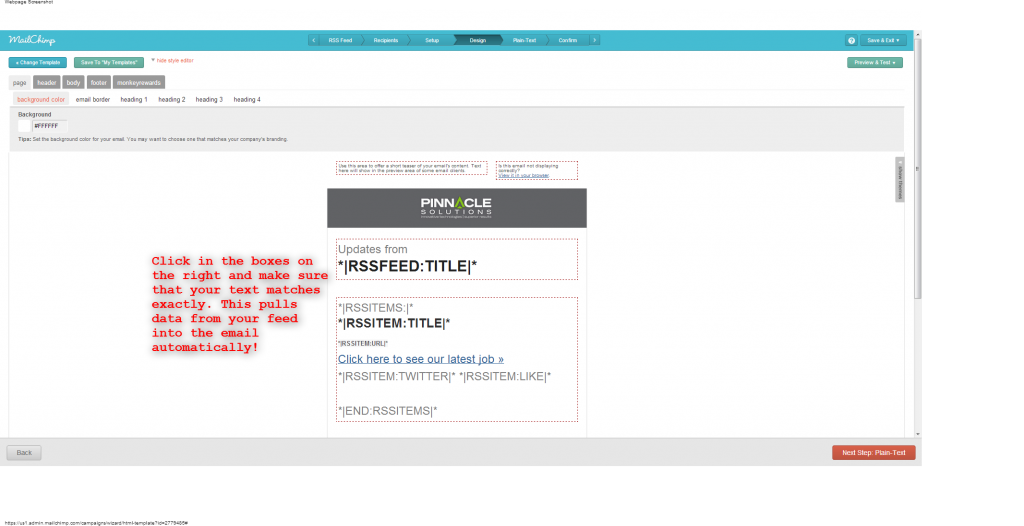
Ben – this great information about the recruiting process. Thanks for sharing. We are actually looking at a product called ApplicantStack – have you ever heard of it? It appears to be a great bargain for the price ($130/month). However, after reading through your blog this morning, I am wondering if your ideas wouldn’t suffice for us as well. We don’t do a ton of hiring, but we struggle just the same with tracking our applicants. That is where ApplicantStack comes in for us. Your suggestion seems more personal and a great way to get the company name out there, without having to do a ton of work. It is almost personalized and I love that. I’d like to give your idea a try – if I run into a problem, can I run it by you for suggestions? Thanks and I love your blog!
Fantastic!! This information couldn’t have come at a better time. One of my goals for 2013 is to revamp our recruiting process and establish a stronger employer brand…that won’t require a lot of additional work on my part(another HR-of-one here). Thank you so much for sharing your experiences!
@Jill I tested ApplicantStack with a consulting client previously, and it worked out very well for their needs. If you have $$$ to spend and want a solid tool, I encourage you to check it out! SmartRecruiters is free for all of the basic tools, and we’ve been using it for almost 2 years now. If you guys are not using anything now, I encourage you to start slow (and cheap) and check out SmartRecruiters. The tutorial/suggestions aren’t foolproof, but they are a great way to get candidates engaged! I’m working to implement that at work as one of my major 2013 goals.
@Tiffany Mine, too! I’m working on updating some of our old forms and making sure we’re doing the right things with our candidates. I’m also looking at setting up a short two question survey to send to hiring team post-recruiting to ask them for basic feedback (how did the process go? what would make it better?) and let them help me tweak as necessary.
Excellent information! I’ve signed up for a lot of HR blogs and alerts to learn more about the profession and your have provided some insightful posts. As a job seeker, I would appreciate the ongoing emails from the company (“Person submits email and gets a warm welcome response immediately.”) for which I have applied. As a technical writer, I appreciate your breakdown of the steps to load this application. Thanks for the great postings, they make me want to keep reading.